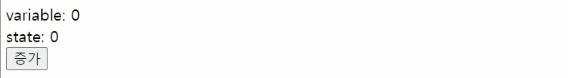이 글은 [[한글자막] React 완벽 가이드 with Redux, Next.js, TypeScript]를 수강하며 정리한 글입니다.
⚛️ 기본 환경: IDE: VS code, Language: React
useEffect()
: 리액트 컴포넌트가 렌더링 될 때마다 특정 작업을 실행할 수 있도록 하는 Hook
|
1
2
3
4
5
6
7
8
9
10
11
12
13
14
15
16
17
18
19
20
21
22
23
24
25
26
27
28
29
30
31
32
33
|
useEffect(() => {
fetchMoviesHandler();
}, [fetchMoviesHandler]);
async function fetchMoviesHandler() {
setIsLoading(true);
setError(null);
try{
const response = await fetch("https://swapi.dev/api/films/");
if(!response.ok){
throw new Error('Something went wrong!');
}
const data = await response.json();
const transformedMovies = data.results.map(movieData => { // 필요한 데이터만 가져와서 key값을 변환
return {
id: movieData.episode_id,
title: movieData.title,
openingText: movieData.opening_crawl,
releaseDate: movieData.release_date,
};
});
setMovies(transformedMovies);
} catch(error) {
setError(error.message);
}
setIsLoading(false);
};
|
🚨 상기 코드를 수행할 경우, useEffect 함수에서 fetchMoviesHandler 함수를 호출하면 컴포넌트가 렌더링될 때마다 fetchMoviesHandler 함수가 호출되어 무한 로딩이 발생
* fetchMoviesHandler: fetch()로 외부 데이터를 가져오며, 이 때, re-rendering됨
⭐ 대안: useCallBack() 사용
useCallBack()
: 첫 번째 인자로 넘어온 함수를, 두 번째 인자로 넘어온 배열 형태의 함수 실행 조건의 값이 변경될 때까지 저장해놓고 재사용할 수 있게하는 Hook
|
1
2
3
4
5
6
7
8
9
10
11
12
13
14
15
16
17
18
19
20
21
22
23
24
25
26
27
28
29
|
const fetchMoviesHandler = useCallback(async () => {
setIsLoading(true);
setError(null);
try{
const response = await fetch("https://swapi.dev/api/films/");
if(!response.ok){
throw new Error('Something went wrong!');
}
const data = await response.json();
const transformedMovies = data.results.map(movieData => { // 필요한 데이터만 가져와서 key값을 변환
return {
id: movieData.episode_id,
title: movieData.title,
openingText: movieData.opening_crawl,
releaseDate: movieData.release_date,
};
});
setMovies(transformedMovies);
} catch(error) {
setError(error.message);
}
setIsLoading(false);
}, []);
|
참고 자료
[React] 리액트 Hooks : useCallback() 함수 사용법
🚀 useCallback() useCallback은 useMemo와 비슷한 Hook입니다. useMemo는 특정 결괏값을 재사용할 때 사용하는 반면, useCallback은 특정 함수를 새로 만들지 않고 재사용하고 싶을 때 사용하는 함수입니다. useC
cocoon1787.tistory.com
'JavaScript > React' 카테고리의 다른 글
| [ReactJS] Preventing useEffect from running twice with a useRef (0) | 2023.06.19 |
|---|---|
| [ReactJS_etc] Difference between state and variable (0) | 2023.06.06 |
| [ReactJS_Complete] Using Redux (0) | 2023.06.04 |
| [ReactJS_Complete] Redux toolKit: createSlice (0) | 2023.06.04 |
| [ReactJS_Complete] useSelector, useDispatch (0) | 2023.06.04 |