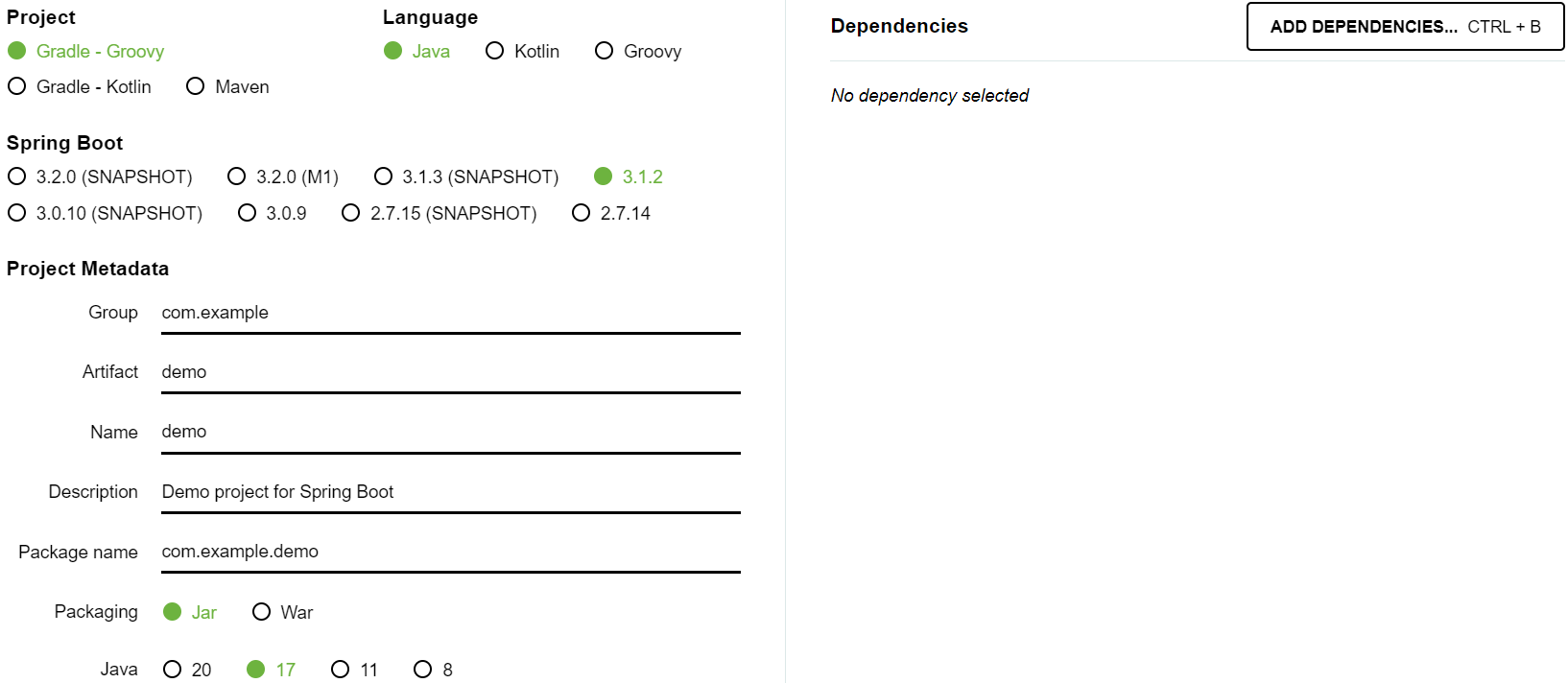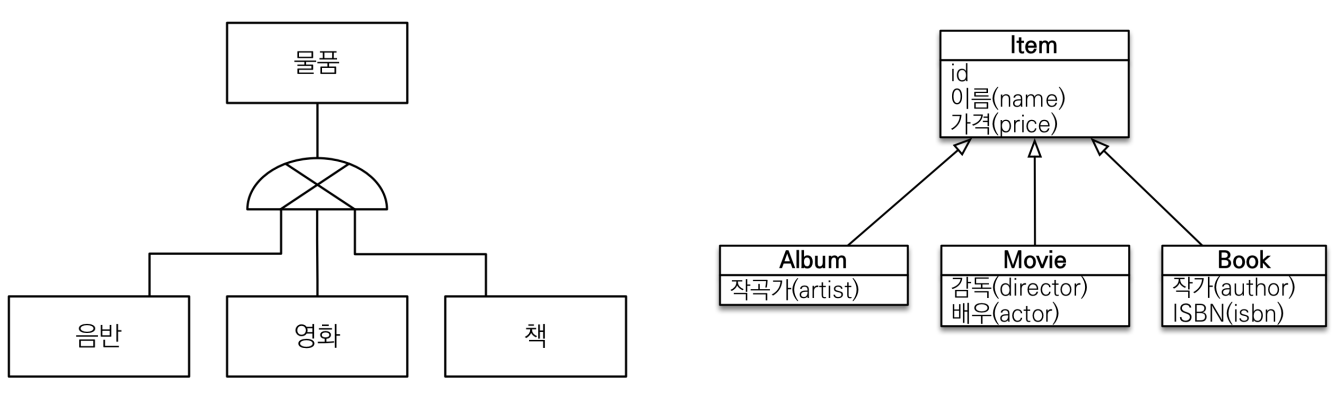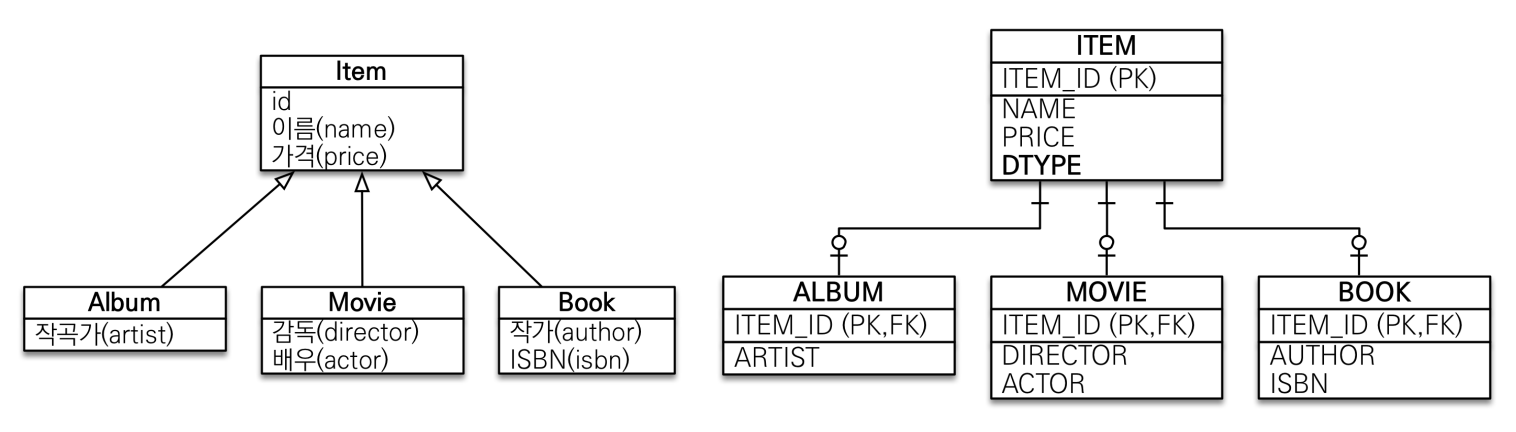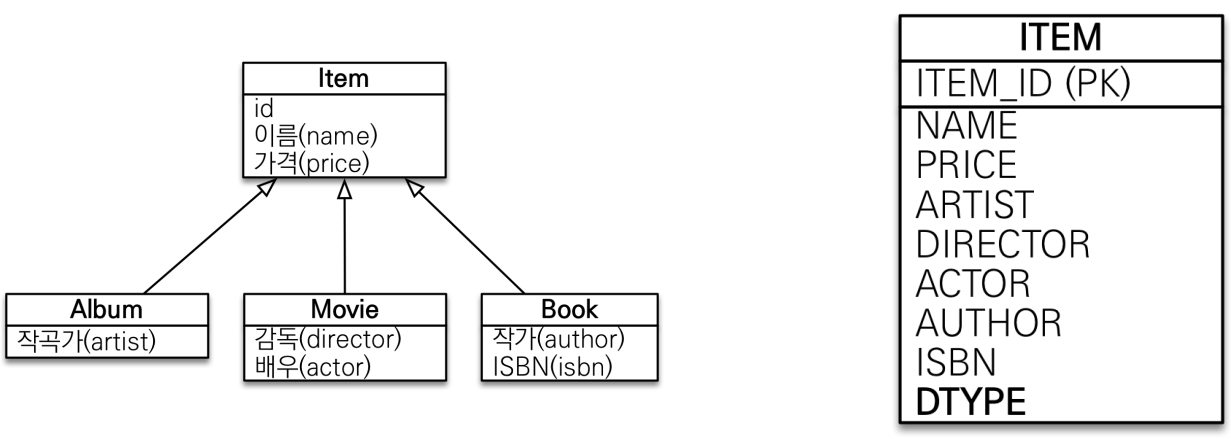There was an unexpected error (type=Internal Server Error, status=500).
500 Internal Server Error: "<?xml version="1.0" encoding="UTF-8"?><EOL><soapenv:Envelope xmlns:soapenv="http://schemas.xmlsoap.org/soap/envelope/"><EOL> <soapenv:Body><EOL> <soapenv:Fault><EOL> <faultcode>soapenv:Server</faultcode><EOL> <faultstring>Policy Falsified</faultstring><EOL> <faultactor>https://apis.data.go.kr/1360000/MidFcstInfoService/%257Bfcst%257D?serviceKey=&numOfRows=5&pageNo=1&dataType=XML&stnId=108&tmFc=202308210600</faultactor><EOL> <detail><EOL> <l7:policyResult<EOL> status="Service Not Found. The request may have been sent to an invalid URL, or intended for an unsupported operation." xmlns:l7="http://www.layer7tech.com/ws/policy/fault"/><EOL> </detail><EOL> </soapenv:Fault><EOL> </soapenv:Body><EOL></soapenv:Envelope><EOL>"
org.springframework.web.client.HttpServerErrorException$InternalServerError: 500 Internal Server Error: "<?xml version="1.0" encoding="UTF-8"?><EOL><soapenv:Envelope xmlns:soapenv="http://schemas.xmlsoap.org/soap/envelope/"><EOL> <soapenv:Body><EOL> <soapenv:Fault><EOL> <faultcode>soapenv:Server</faultcode><EOL> <faultstring>Policy Falsified</faultstring><EOL> <faultactor>https://apis.data.go.kr/1360000/MidFcstInfoService/%257Bfcst%257D?serviceKey=&numOfRows=5&pageNo=1&dataType=XML&stnId=108&tmFc=202308210600</faultactor><EOL> <detail><EOL> <l7:policyResult<EOL> status="Service Not Found. The request may have been sent to an invalid URL, or intended for an unsupported operation." xmlns:l7="http://www.layer7tech.com/ws/policy/fault"/><EOL> </detail><EOL> </soapenv:Fault><EOL> </soapenv:Body><EOL></soapenv:Envelope><EOL>"
at org.springframework.web.client.HttpServerErrorException.create(HttpServerErrorException.java:100)
at org.springframework.web.client.DefaultResponseErrorHandler.handleError(DefaultResponseErrorHandler.java:170)
at org.springframework.web.client.DefaultResponseErrorHandler.handleError(DefaultResponseErrorHandler.java:122)
at org.springframework.web.client.ResponseErrorHandler.handleError(ResponseErrorHandler.java:63)
at org.springframework.web.client.RestTemplate.handleResponse(RestTemplate.java:825)
at org.springframework.web.client.RestTemplate.doExecute(RestTemplate.java:783)
at org.springframework.web.client.RestTemplate.execute(RestTemplate.java:717)
at org.springframework.web.client.RestTemplate.exchange(RestTemplate.java:608)
at com.example.demo.controller.ApiController.getMidFcst(ApiController.java:212)
at java.base/jdk.internal.reflect.NativeMethodAccessorImpl.invoke0(Native Method)
at java.base/jdk.internal.reflect.NativeMethodAccessorImpl.invoke(NativeMethodAccessorImpl.java:77)
at java.base/jdk.internal.reflect.DelegatingMethodAccessorImpl.invoke(DelegatingMethodAccessorImpl.java:43)
at java.base/java.lang.reflect.Method.invoke(Method.java:568)
at org.springframework.web.method.support.InvocableHandlerMethod.doInvoke(InvocableHandlerMethod.java:205)
at org.springframework.web.method.support.InvocableHandlerMethod.invokeForRequest(InvocableHandlerMethod.java:150)
at org.springframework.web.servlet.mvc.method.annotation.ServletInvocableHandlerMethod.invokeAndHandle(ServletInvocableHandlerMethod.java:117)
at org.springframework.web.servlet.mvc.method.annotation.RequestMappingHandlerAdapter.invokeHandlerMethod(RequestMappingHandlerAdapter.java:895)
at org.springframework.web.servlet.mvc.method.annotation.RequestMappingHandlerAdapter.handleInternal(RequestMappingHandlerAdapter.java:808)
at org.springframework.web.servlet.mvc.method.AbstractHandlerMethodAdapter.handle(AbstractHandlerMethodAdapter.java:87)
at org.springframework.web.servlet.DispatcherServlet.doDispatch(DispatcherServlet.java:1072)
at org.springframework.web.servlet.DispatcherServlet.doService(DispatcherServlet.java:965)
at org.springframework.web.servlet.FrameworkServlet.processRequest(FrameworkServlet.java:1006)
at org.springframework.web.servlet.FrameworkServlet.doGet(FrameworkServlet.java:898)
at javax.servlet.http.HttpServlet.service(HttpServlet.java:529)
at org.springframework.web.servlet.FrameworkServlet.service(FrameworkServlet.java:883)
at javax.servlet.http.HttpServlet.service(HttpServlet.java:623)
at org.apache.catalina.core.ApplicationFilterChain.internalDoFilter(ApplicationFilterChain.java:209)
at org.apache.catalina.core.ApplicationFilterChain.doFilter(ApplicationFilterChain.java:153)
at org.apache.tomcat.websocket.server.WsFilter.doFilter(WsFilter.java:51)
at org.apache.catalina.core.ApplicationFilterChain.internalDoFilter(ApplicationFilterChain.java:178)
at org.apache.catalina.core.ApplicationFilterChain.doFilter(ApplicationFilterChain.java:153)
at org.springframework.web.filter.RequestContextFilter.doFilterInternal(RequestContextFilter.java:100)
at org.springframework.web.filter.OncePerRequestFilter.doFilter(OncePerRequestFilter.java:117)
at org.apache.catalina.core.ApplicationFilterChain.internalDoFilter(ApplicationFilterChain.java:178)
at org.apache.catalina.core.ApplicationFilterChain.doFilter(ApplicationFilterChain.java:153)
at org.springframework.web.filter.FormContentFilter.doFilterInternal(FormContentFilter.java:93)
at org.springframework.web.filter.OncePerRequestFilter.doFilter(OncePerRequestFilter.java:117)
at org.apache.catalina.core.ApplicationFilterChain.internalDoFilter(ApplicationFilterChain.java:178)
at org.apache.catalina.core.ApplicationFilterChain.doFilter(ApplicationFilterChain.java:153)
at org.springframework.web.filter.CharacterEncodingFilter.doFilterInternal(CharacterEncodingFilter.java:201)
at org.springframework.web.filter.OncePerRequestFilter.doFilter(OncePerRequestFilter.java:117)
at org.apache.catalina.core.ApplicationFilterChain.internalDoFilter(ApplicationFilterChain.java:178)
at org.apache.catalina.core.ApplicationFilterChain.doFilter(ApplicationFilterChain.java:153)
at org.apache.catalina.core.StandardWrapperValve.invoke(StandardWrapperValve.java:167)
at org.apache.catalina.core.StandardContextValve.invoke(StandardContextValve.java:90)
at org.apache.catalina.authenticator.AuthenticatorBase.invoke(AuthenticatorBase.java:481)
at org.apache.catalina.core.StandardHostValve.invoke(StandardHostValve.java:130)
at org.apache.catalina.valves.ErrorReportValve.invoke(ErrorReportValve.java:93)
at org.apache.catalina.core.StandardEngineValve.invoke(StandardEngineValve.java:74)
at org.apache.catalina.connector.CoyoteAdapter.service(CoyoteAdapter.java:343)
at org.apache.coyote.http11.Http11Processor.service(Http11Processor.java:390)
at org.apache.coyote.AbstractProcessorLight.process(AbstractProcessorLight.java:63)
at org.apache.coyote.AbstractProtocol$ConnectionHandler.process(AbstractProtocol.java:926)
at org.apache.tomcat.util.net.NioEndpoint$SocketProcessor.doRun(NioEndpoint.java:1791)
at org.apache.tomcat.util.net.SocketProcessorBase.run(SocketProcessorBase.java:52)
at org.apache.tomcat.util.threads.ThreadPoolExecutor.runWorker(ThreadPoolExecutor.java:1191)
at org.apache.tomcat.util.threads.ThreadPoolExecutor$Worker.run(ThreadPoolExecutor.java:659)
at org.apache.tomcat.util.threads.TaskThread$WrappingRunnable.run(TaskThread.java:61)
at java.base/java.lang.Thread.run(Thread.java:833)