최근에 프로젝트를 진행하면서 ListView Control을 하며 어려웠던 부분을 정리하였습니다.
👉 기본 환경
- Language: C#, xaml
- IDE: Visual Basic 2022
콤보박스를 이용해 정렬을 해봅시다.
|
1
2
3
4
5
6
7
8
9
10
|
<ComboBox Grid.Column="1"
Width="120"
HorizontalAlignment="Right"
>
<ComboBoxItem Content="Tag"
IsSelected="True"
/>
<ComboBoxItem Content="RegisteredDate"/>
<ComboBoxItem Content="Complete"/>
</ComboBox>
|
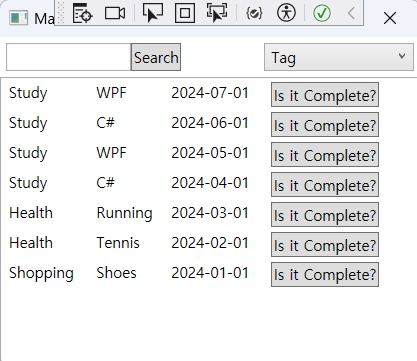
실행하면 ComboBox에 Tag가 Selected된 상태가 됩니다.
하지만, 지금 상태에서는 ComboBoxItem 값을 ViewModel에 전달하지 못하므로 바인딩 코드로 변경해봅니다.
|
1
2
3
4
5
6
7
8
9
10
11
|
<ComboBox Grid.Column="1"
Width="120"
HorizontalAlignment="Right"
SelectedItem="{Binding SelectedSortOption, Mode=TwoWay}"
>
<ComboBoxItem Content="Tag"
IsSelected="True"
/>
<ComboBoxItem Content="RegisteredDate"/>
<ComboBoxItem Content="Complete"/>
</ComboBox>
|
SelectedItem 부분을 바인딩해서 다시 실행해보면, Tag가 Selected된 상태로 나타나지 않습니다.
전 IsSelected? Yes!를 소중히 하지 않았던 것이죠🫠.
최근에 친구를 만나서 제 코드에 대해 이야기를 하는데, 종종 코드를 고칠 때, 물 새는 부분을 스카치 테이프로 열심히 붙여서 막는 기분이라는 이야기가 나왔습니다🤔.
그 범인 중 하나가 이 코드입니다.
1. SelectedItem 초기값 설정
|
1
2
3
4
5
6
7
8
9
10
11
12
13
|
private string _selectedSortOption = "Tag";
public string SelectedSortOption
{
get { return _selectedSortOption; }
set
{
_selectedSortOption = value;
OnPropertyChanged("SelectedSortOption");
SortToDoItems(SelectedSortOption);
}
}
|
이 상태로 실행하면 Tag가 선택된 상태로 나오지만, 실제로는 정렬이 되지 않은 상태로 나옵니다.
정렬도 시켜주기 위해 생성자에 SortToDoItems 메서드를 추가해봅니다.
2. 생성자에 정렬 메서드 추가
|
1
2
3
4
5
6
7
8
9
10
11
12
13
14
15
|
public ViewModelMain()
{
OriginalToDoList = new ObservableCollection<ToDoItem>
{
new ToDoItem{Tag="Study", Content="WPF", RegisteredDate=new DateTime(2024, 05, 01), isComplete=true},
new ToDoItem{Tag="Study", Content="C#", RegisteredDate=new DateTime(2024, 07, 01), isComplete=true},
new ToDoItem{Tag="Study", Content="WPF", RegisteredDate=new DateTime(2024, 02, 01), isComplete=true},
new ToDoItem{Tag="Study", Content="C#", RegisteredDate=new DateTime(2024, 06, 01), isComplete=true},
new ToDoItem{Tag="Health", Content="Running", RegisteredDate=new DateTime(2024, 04, 01), isComplete=true},
new ToDoItem{Tag="Health", Content="Tennis", RegisteredDate=new DateTime(2024, 03, 01), isComplete=true},
new ToDoItem{Tag="Shopping", Content="Shoes", RegisteredDate=new DateTime(2024, 01, 01), isComplete=true},
};
SortToDoItems(SelectedSortOption);
}
|
이 상태로 실행해도 정렬이 되지 않습니다.
디버깅을 통해 SelectedSortOption에 넘어오는 데이터를 확인하면 'System.Windows.Controls.ComboBoxItem: Tag' 값이 넘어옵니다.
맞는 값이긴 한데.. 이렇게까지 원했던 건 아닌데..🤔
저는 그저 Tag라는 글자만 얻어서 정렬을 하고 싶었던 것인데..😮
그러기 위해서 View를 변경해야 합니다.
3. SelectedValue 및 SelectedValuePath 사용
|
1
2
3
4
5
6
7
8
9
10
|
<ComboBox Grid.Column="1"
Width="120"
HorizontalAlignment="Right"
SelectedValue="{Binding SelectedSortOption, Mode=TwoWay}"
SelectedValuePath="Content"
>
<ComboBoxItem Content="Tag"/>
<ComboBoxItem Content="RegisteredDate"/>
<ComboBoxItem Content="Complete"/>
</ComboBox>
|
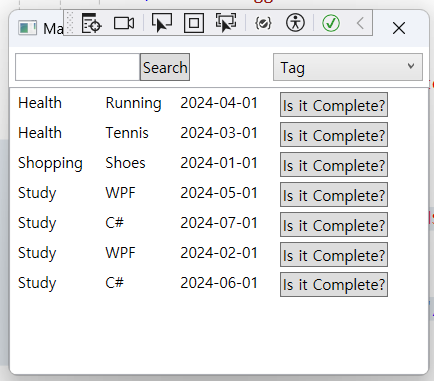
WPF와 화해에 성공했습니다🫠.
⭐ 디버깅을 통해 어떤 값이 넘어오는지 확인하고, View에서 컨트롤이 안되면 ViewModel에서 도전해보자🔥
'C# > WPF' 카테고리의 다른 글
| [WPF] Popup Control (1) | 2024.03.17 |
|---|---|
| [WPF] 검색과 정렬 (0) | 2024.03.10 |
| [WPF] ListView와 SelectedItem (0) | 2024.03.10 |
| [WPF] ListView와 ItemsSource (0) | 2024.03.09 |
| [WPF_Mastereclass] MVVM Binding (1) | 2024.02.11 |



